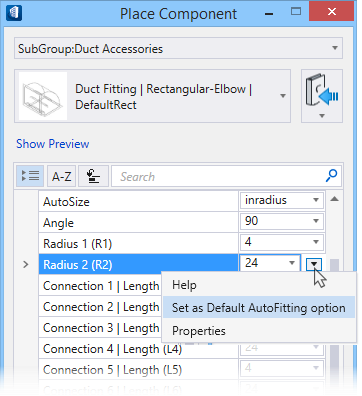Using Set As Default AutoFitting Option
While routing you can choose the required Elbow in the Properties panel, and set it the default elbow type in the route. Say, if the route needs to be done using mitered elbow rather than the default radius elbow, then before routing just activate the Place Component tool for Rectangular Elbow and switch the default Elbow to Mitered picked using the Catalog Item selection. In the Parameters list click the value field and select the Set as Default AutoFitting option menu option from the pull down menu list.
This step overtakes the current type in autofitting instance that is defined/edited in XML. This is rather a quick method to use desired elbows in the route instantly when model demands.